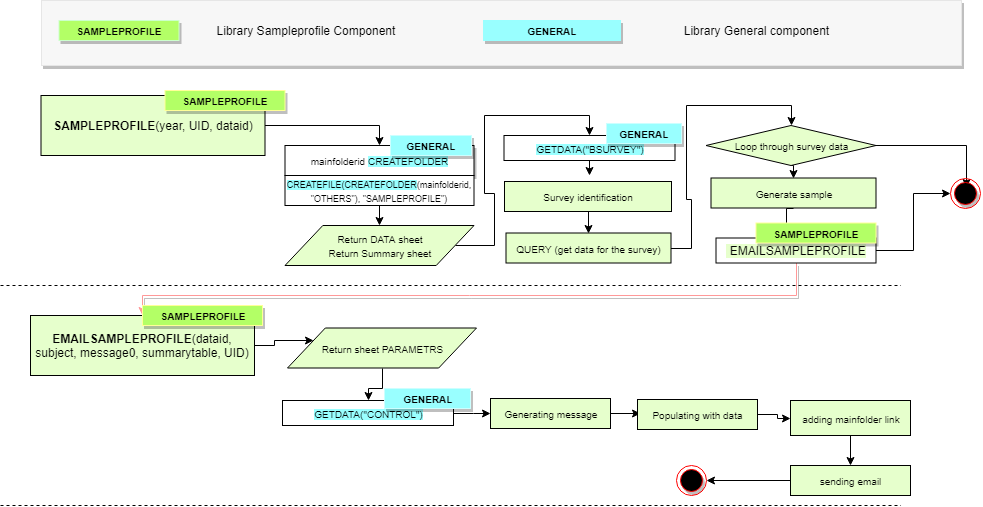Sample profiling¶
Note
As soon as the data are submitted for the Beneficiary Survey, it will update the number of data submitted when user click on REFRESH & UPDATE button, or automatically on daily basis under automatic mode.
Modules of Sample profiling¶
- MANUAL
On the list of template, select the the template for which you want to create sample profile and draft email
Click on Sample Profile Email button
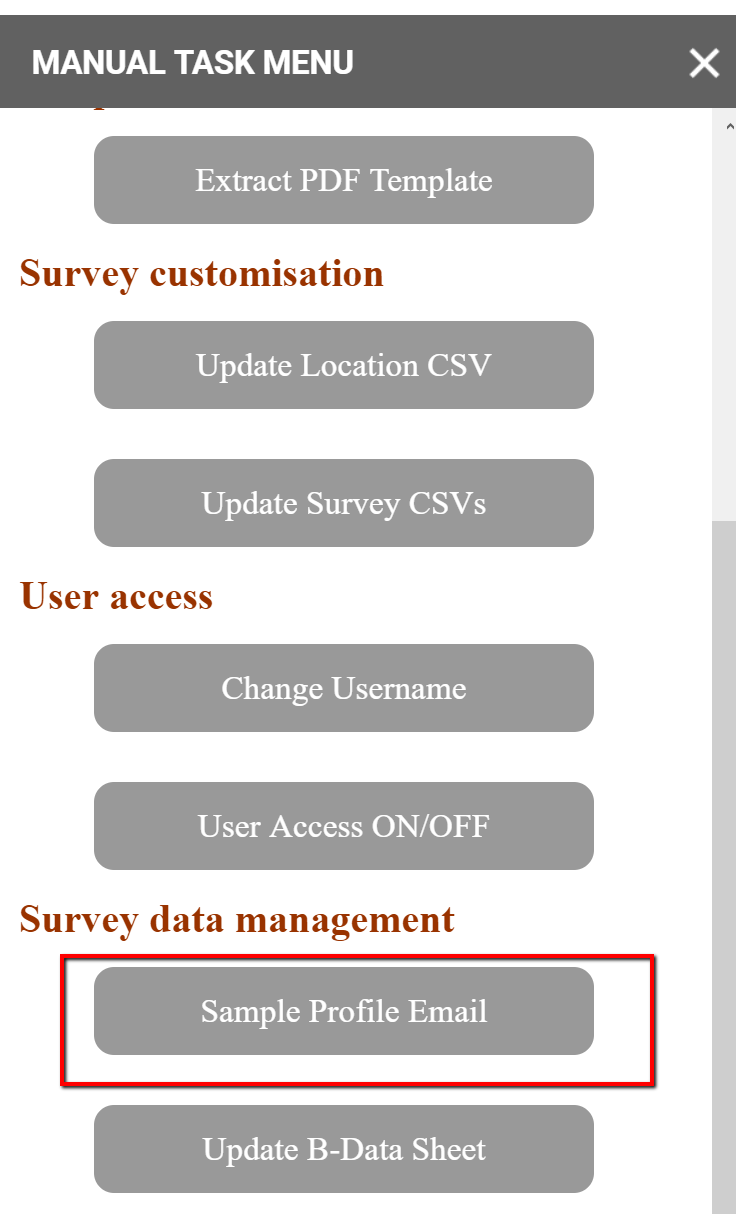
The screenshot of Sample Profile Email button¶
AUTO When the system detect any new data submitted for any of the template since the last refresh record, it will automatically create a sample profile and send this email to the Administrator on daily basis under automatic mode.