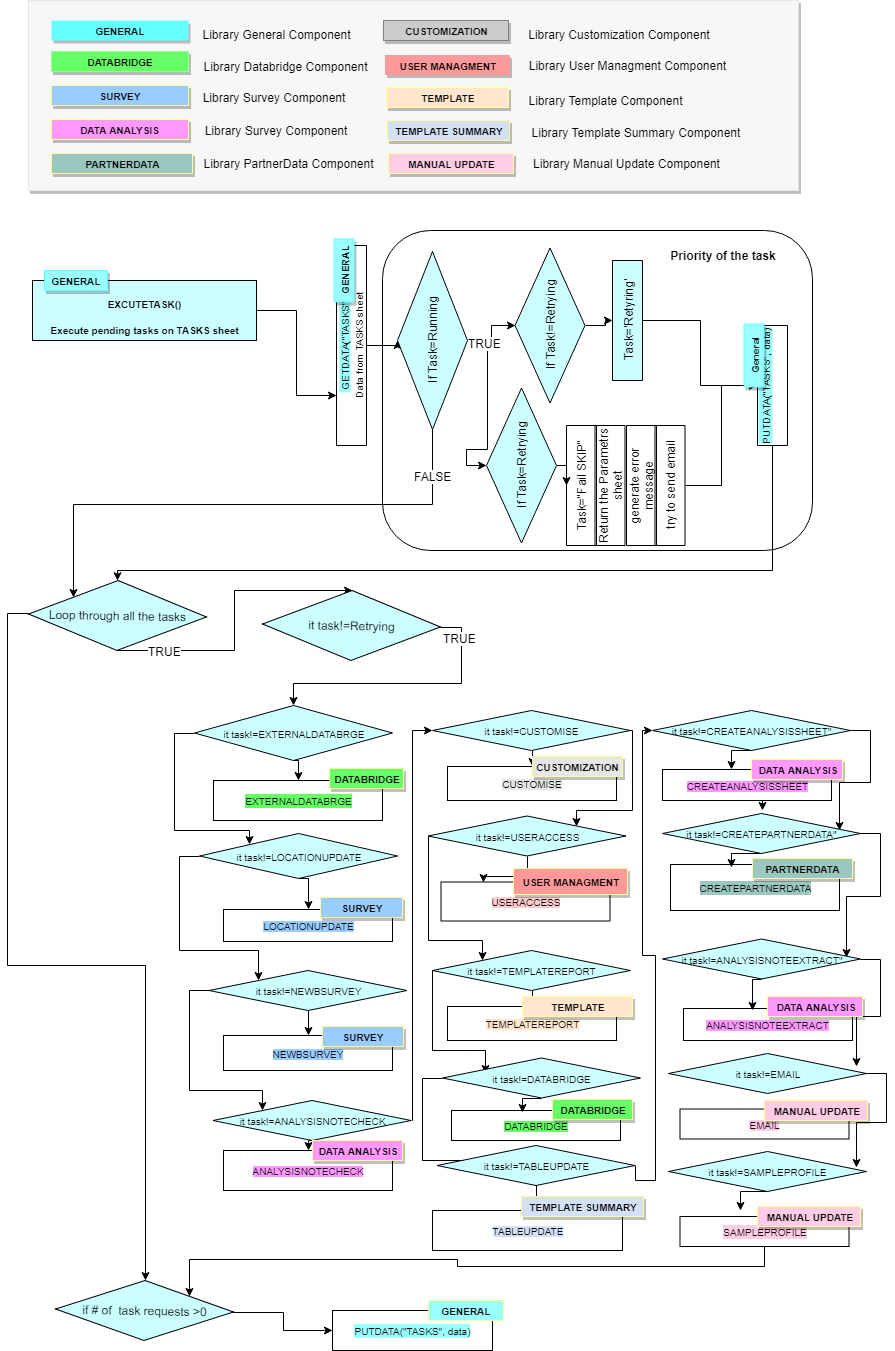Task scheduling and execution¶
Note
When the system identifies pending tasks, it will schedule the tasks in TASKS sheet to execute them gradually
Modules of Task scheduling and execution¶
AUTO: The tasks are executed every 5 minutes under automatic mode
MANUAL: button RUN NOW on TASKS sheet. This will execute the task which is next in the list
Task status¶
STEPPED: the task reached the limit set by the system, the task needs to repeat in order to complete
CANCELED: The task is not necessary to complete
FAILED: the task was terminated
FAIL SKIP: the task provides with unforeseen error. After 15 minutes, the system will decide to skip this task.
Warning
A review is necessary to identify what went wrong with task
GAS Functions for Task scheduling and execution¶
- GENERAL component EXCUTETASK()
CUSTOMISATION component CUSTOMISE()
TEMPLATE component TEMPLATEREPORT()
TEMPLATE SUMMARY component TABLEUPDATE()