Updating username¶
Note
The default username is automatically generated, but this can be changed manually to match with the actual username you wish to use for the country/operation.
Warning
When you change the username, the survey needs to be re-customised with new CSV Files.
Manual module of Updating username¶
Change the username by typing the new username on Control panel in front of template
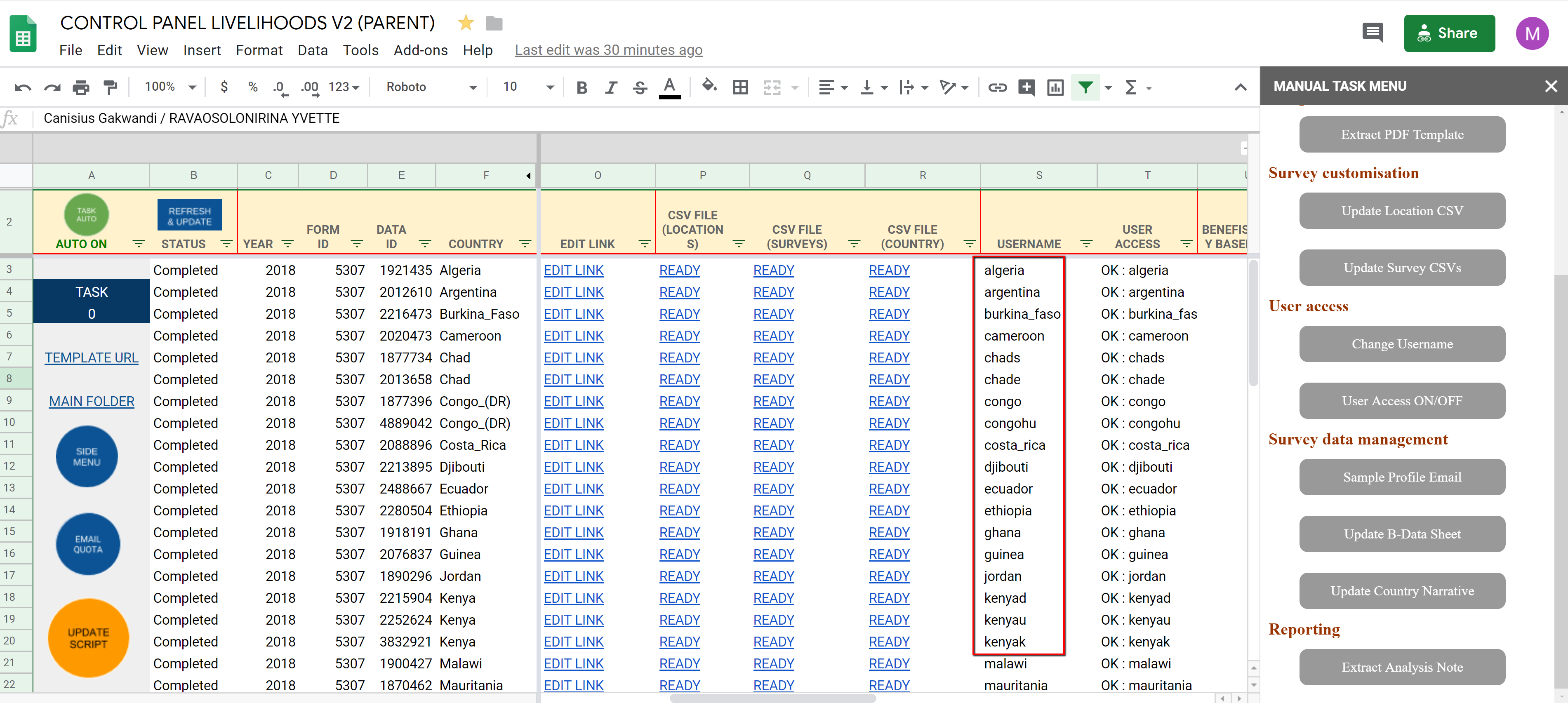
The screenshot of username column on Control Panel¶
Click on Change Username button
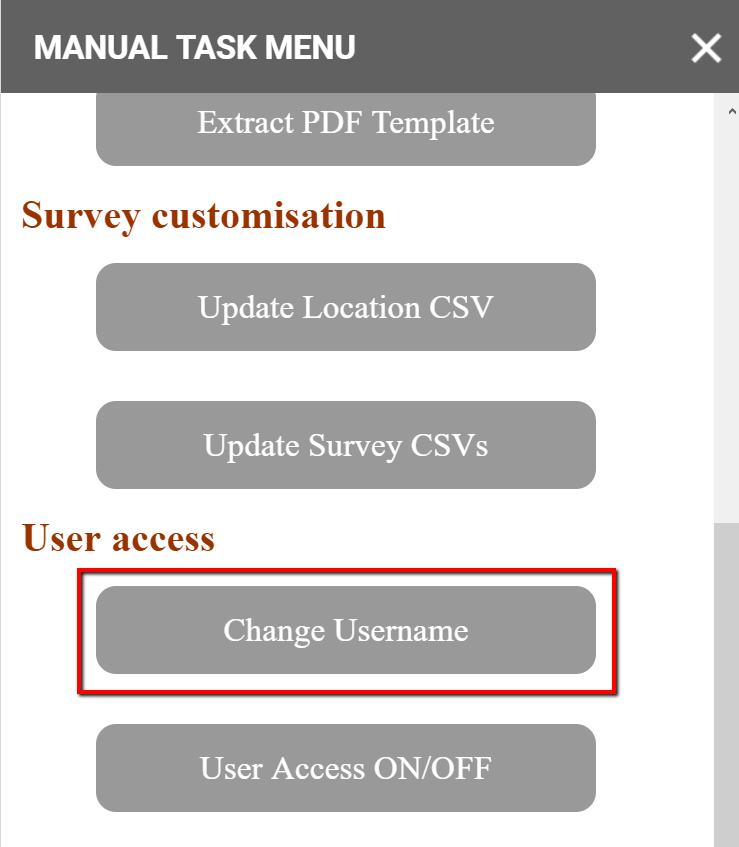
The screenshot of Change Username button¶
