Connect Library¶
Open copy of Control Panel and click on Scipt editor
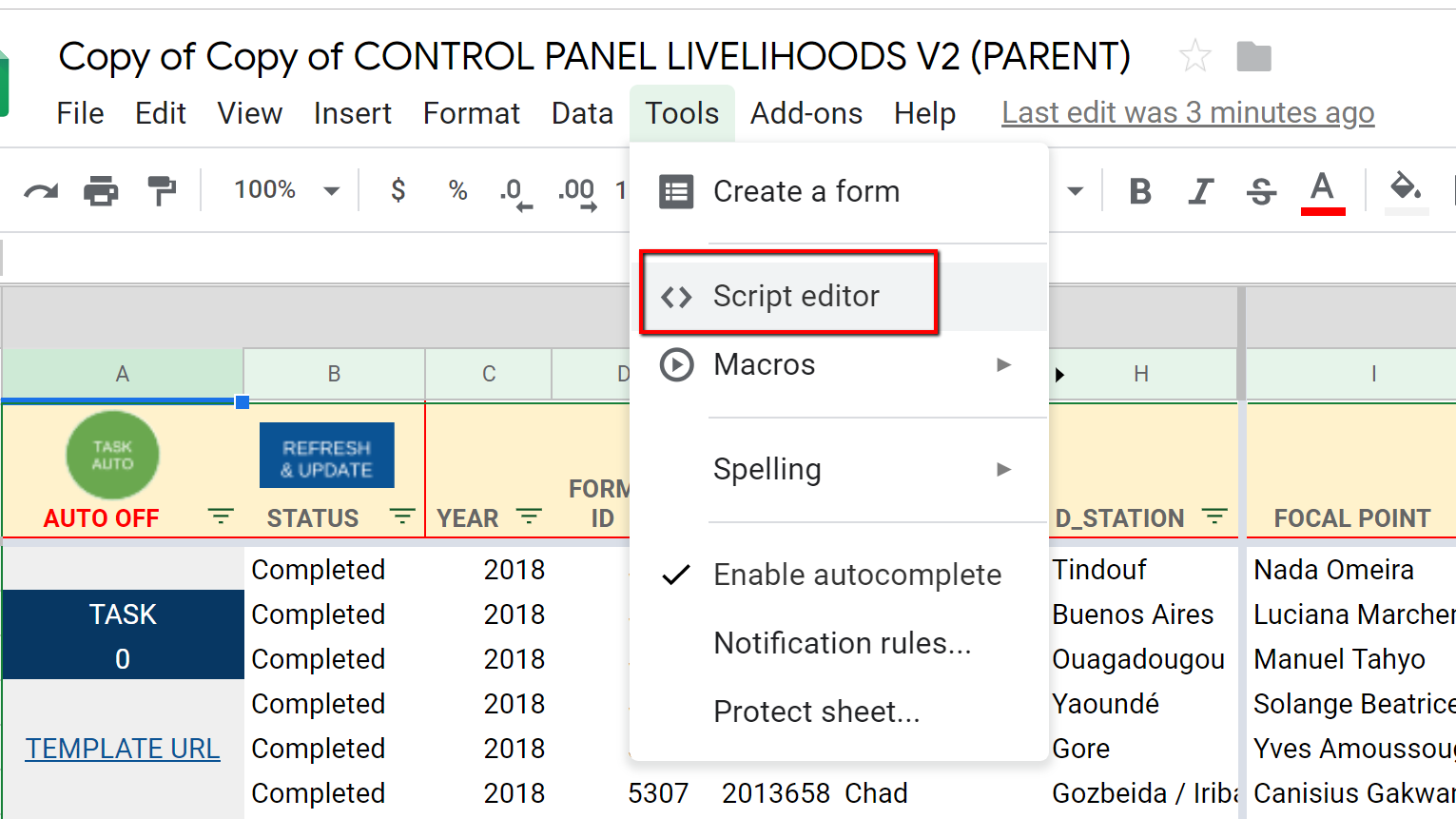
The screenshot of copy of Control Panel Livelihoods V2¶
Once script editor will appear, go to Resource -> Librares…
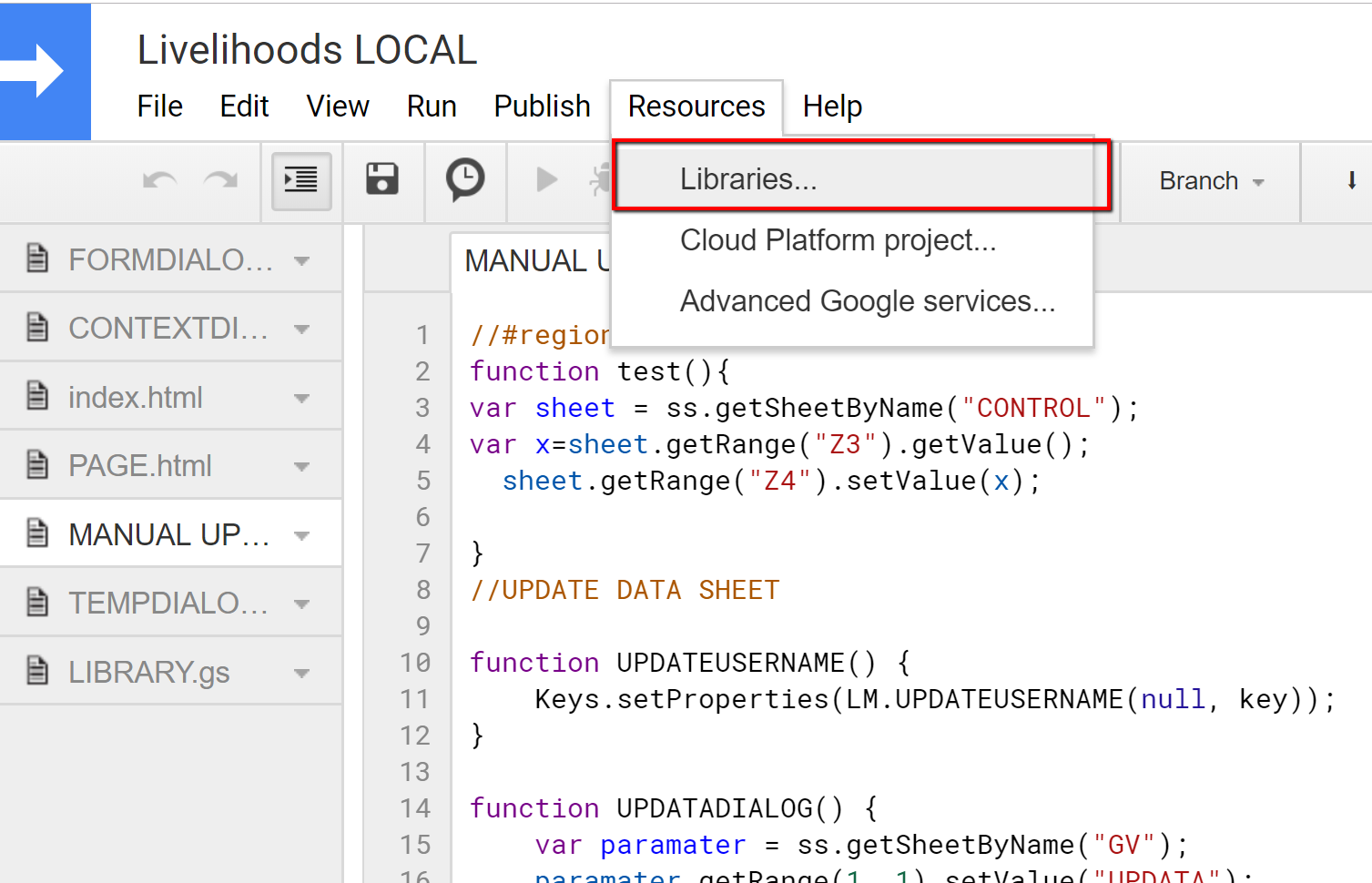
The screenshot of script editor¶
Then, select the latest version of the library and click Save
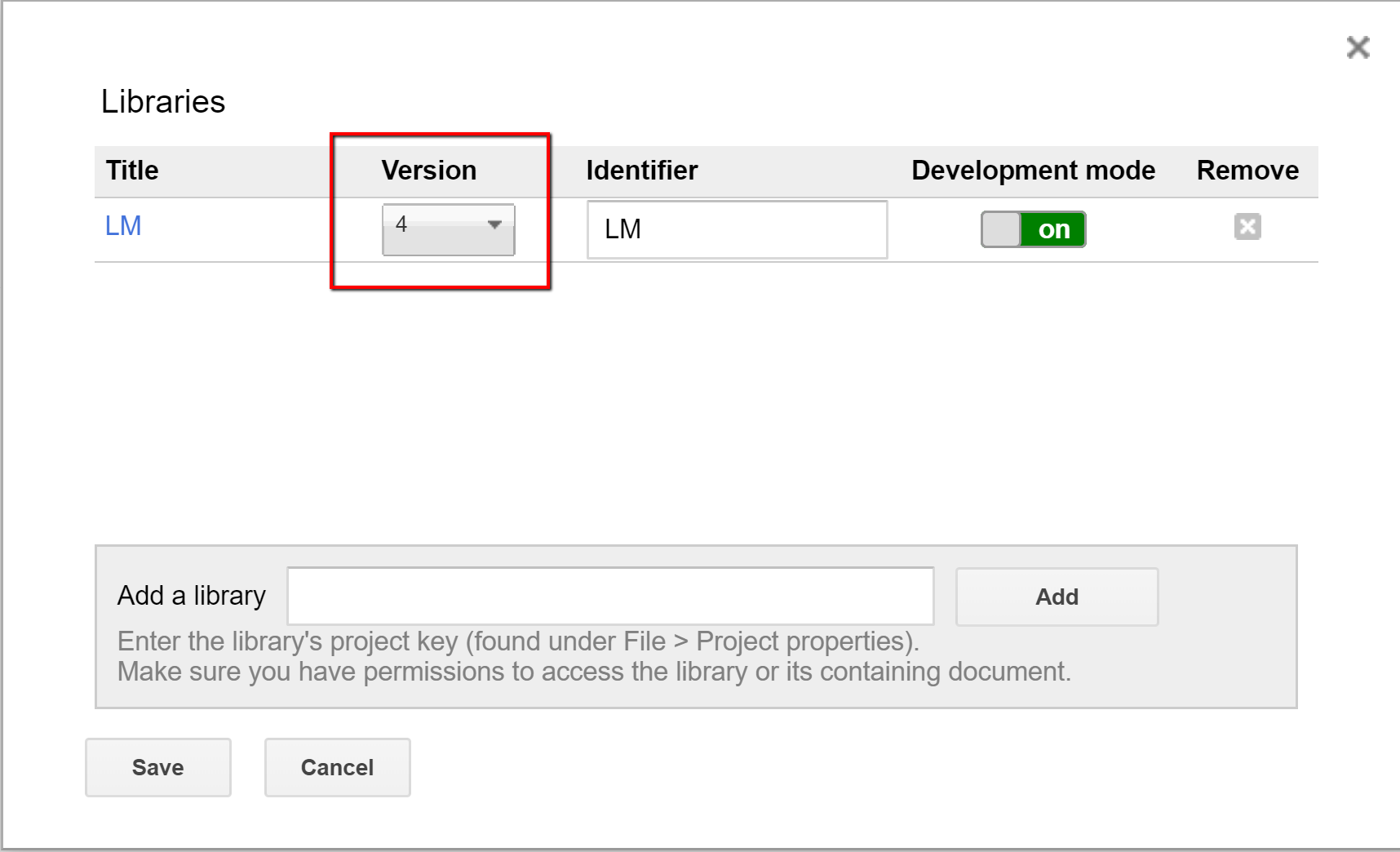
The screenshot of library settings window¶
Warning
There is no synchronization process between the children and control panel. The version of Library need to be adjusted manually