Tests in the control panel¶
First go to LOGS sheet and click on clear history.
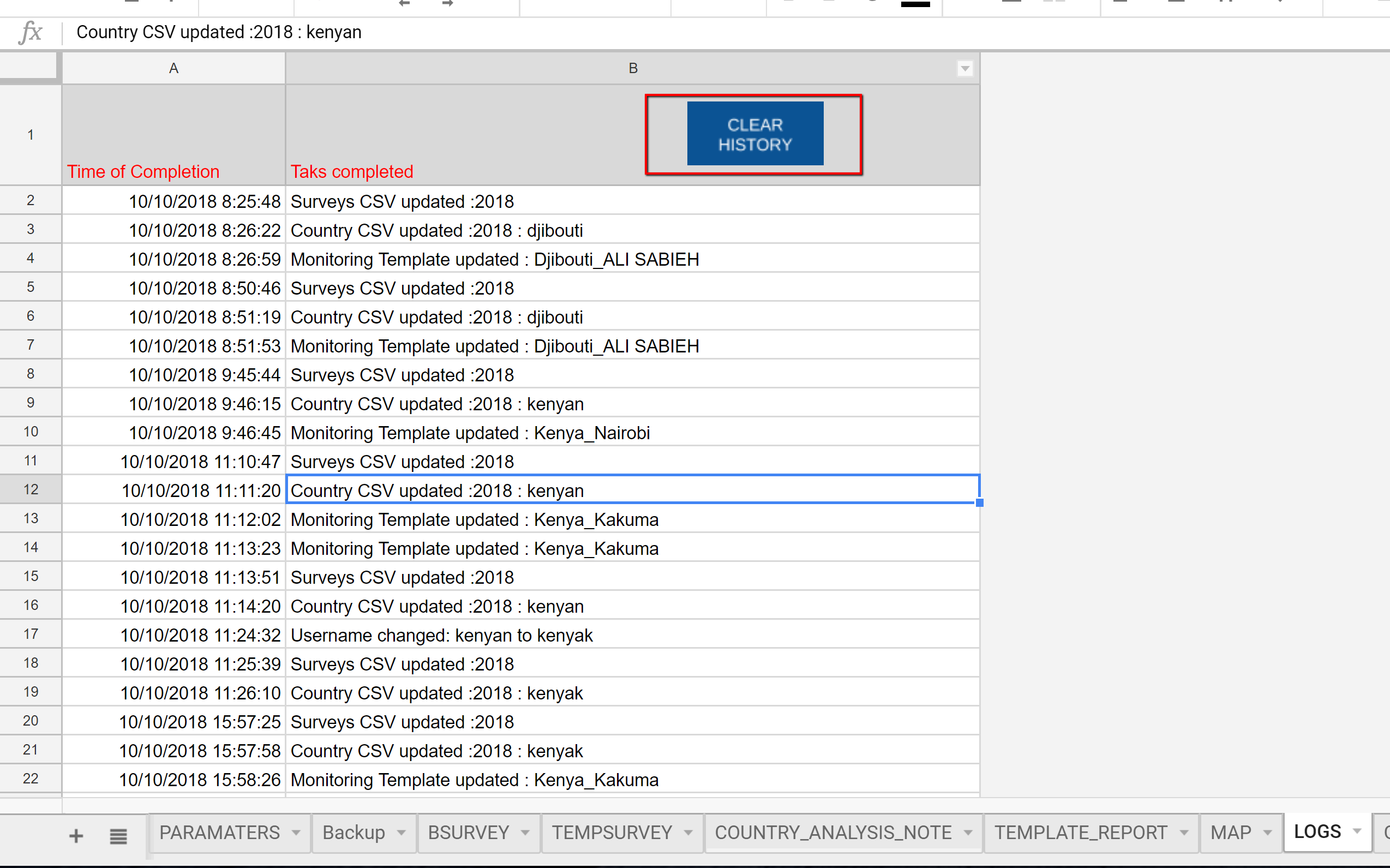
The screenshot of LOGS sheet¶
Next, go to TASKS sheet and click on clear history
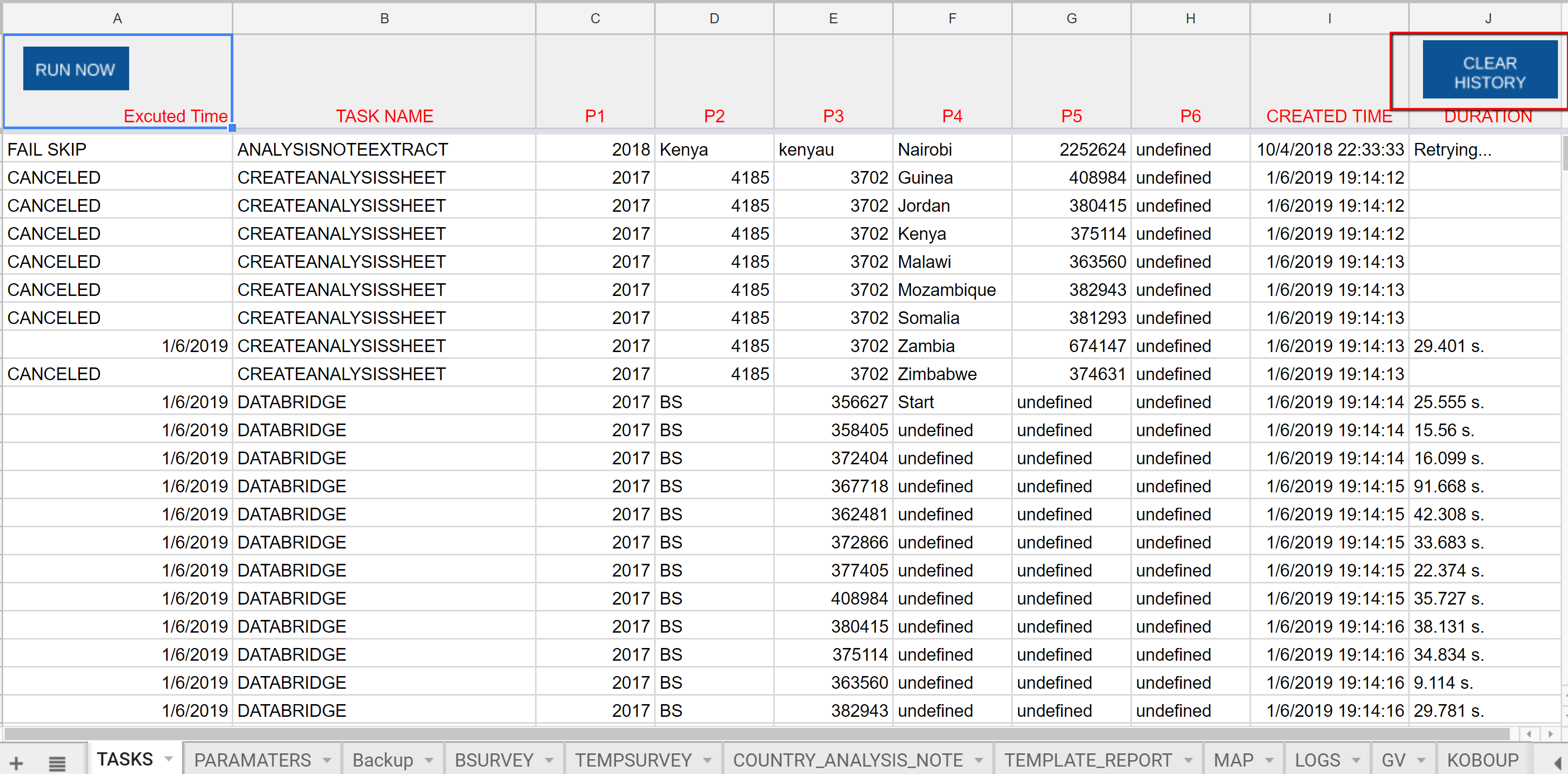
The screenshot of TASKS sheet¶
In the PARAMETERS sheet delete all the keys listed on the right.
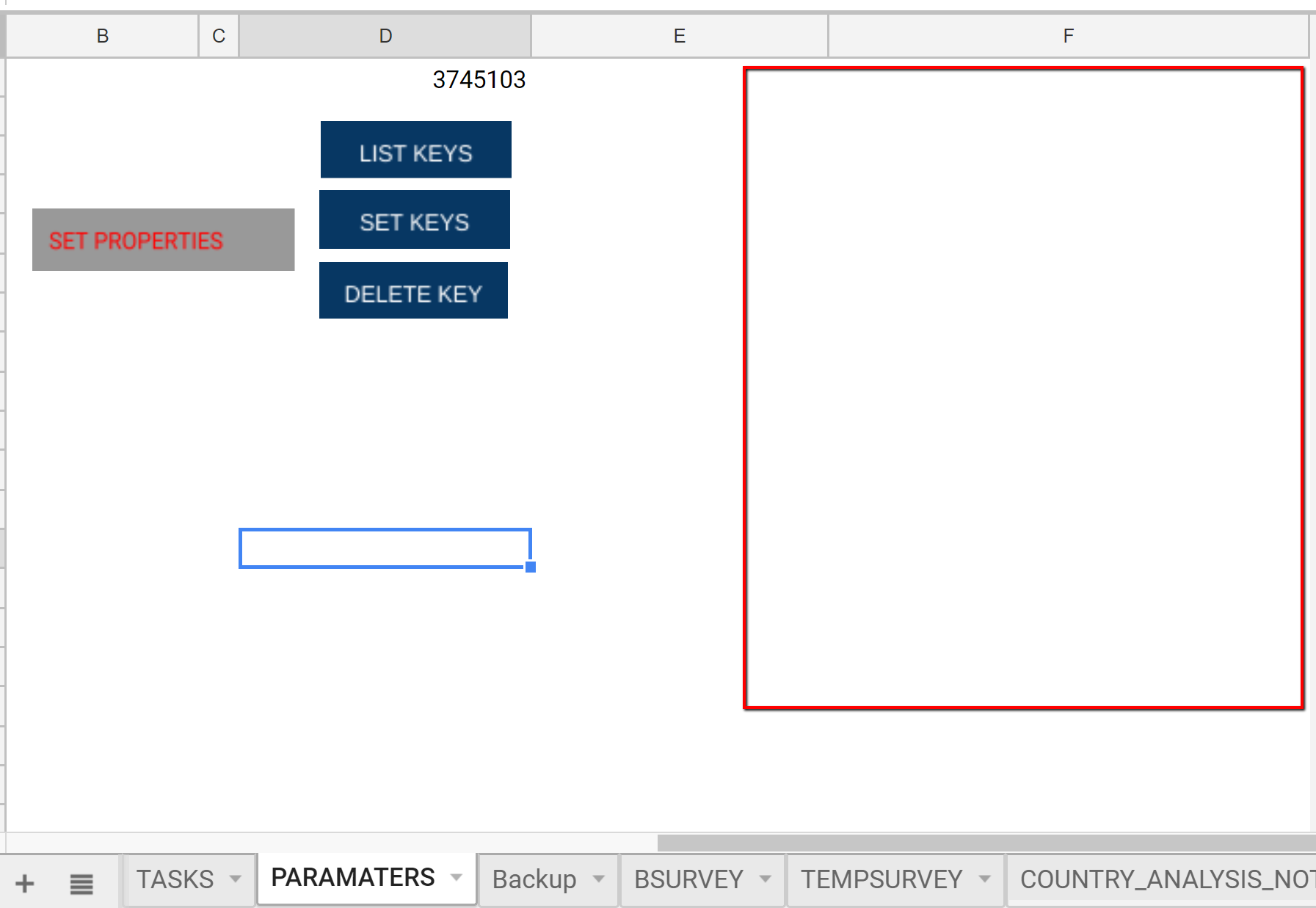
The screenshot of PARAMETERS sheet¶
Then click on the DELETE KEY button.
Only after, click on the button LIST KEYS (it’s normal if there is an error showing at the top).
If you want to receive emails every time the application encounters a problem, please change the email addresses on the top left
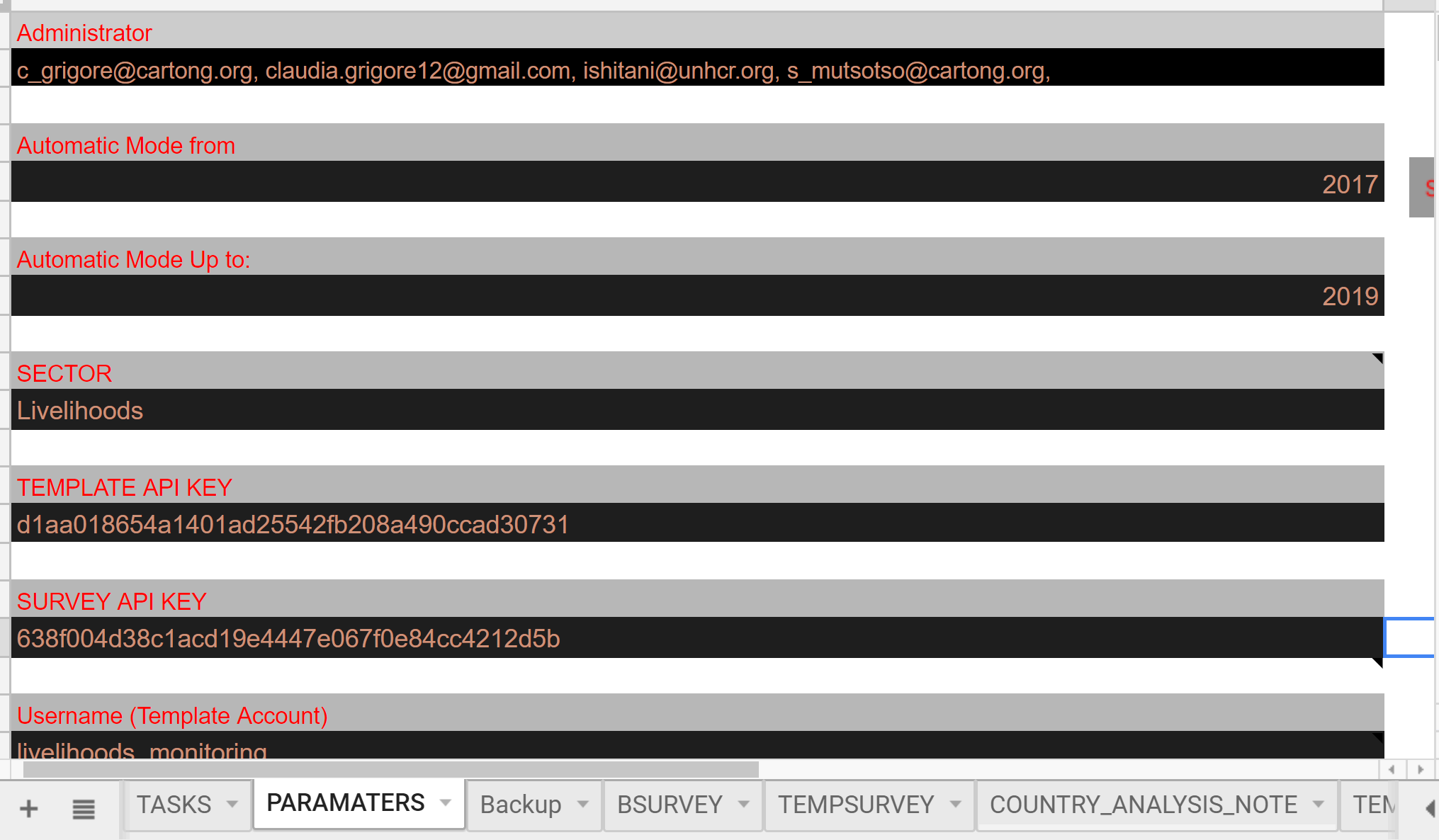
The screenshot of changing email addresses¶