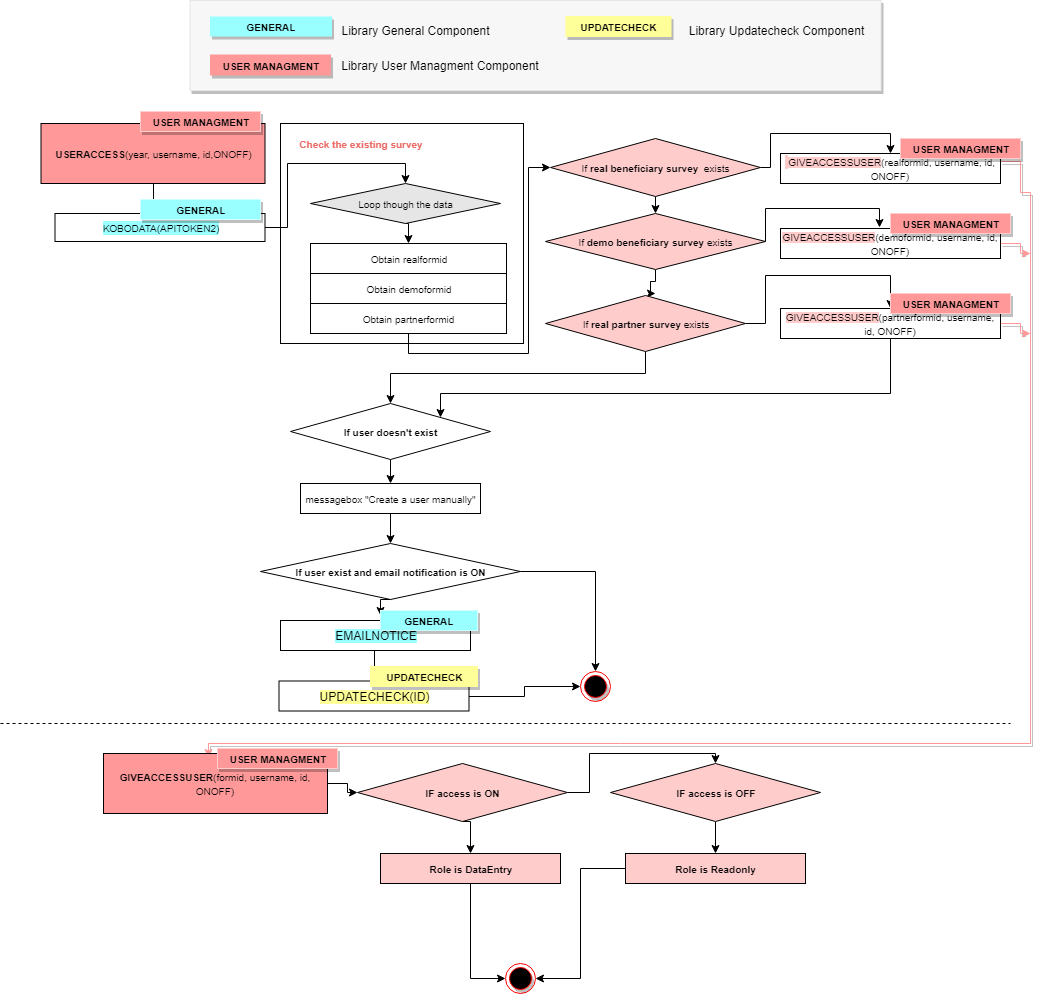Autorizing user access¶
Note
the user should be given the access to the survey on KoboCollect, and the credentials should be communicated to the user
Manual module of Autorizing user access¶
On the list of template, select the the template for which you want to authorise the user to access the surveys.
Click on User Access ON/OFF button.
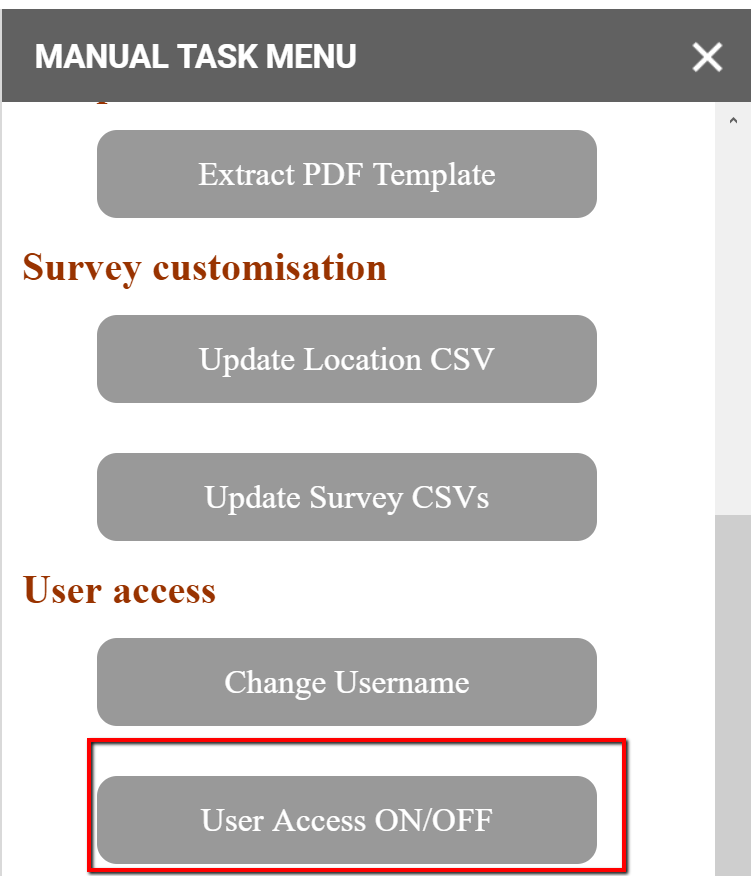
The screenshot of User Access ON/OFF button¶