Duplicate the monitoring sheet¶
Step 1. Make a copy on your own google account
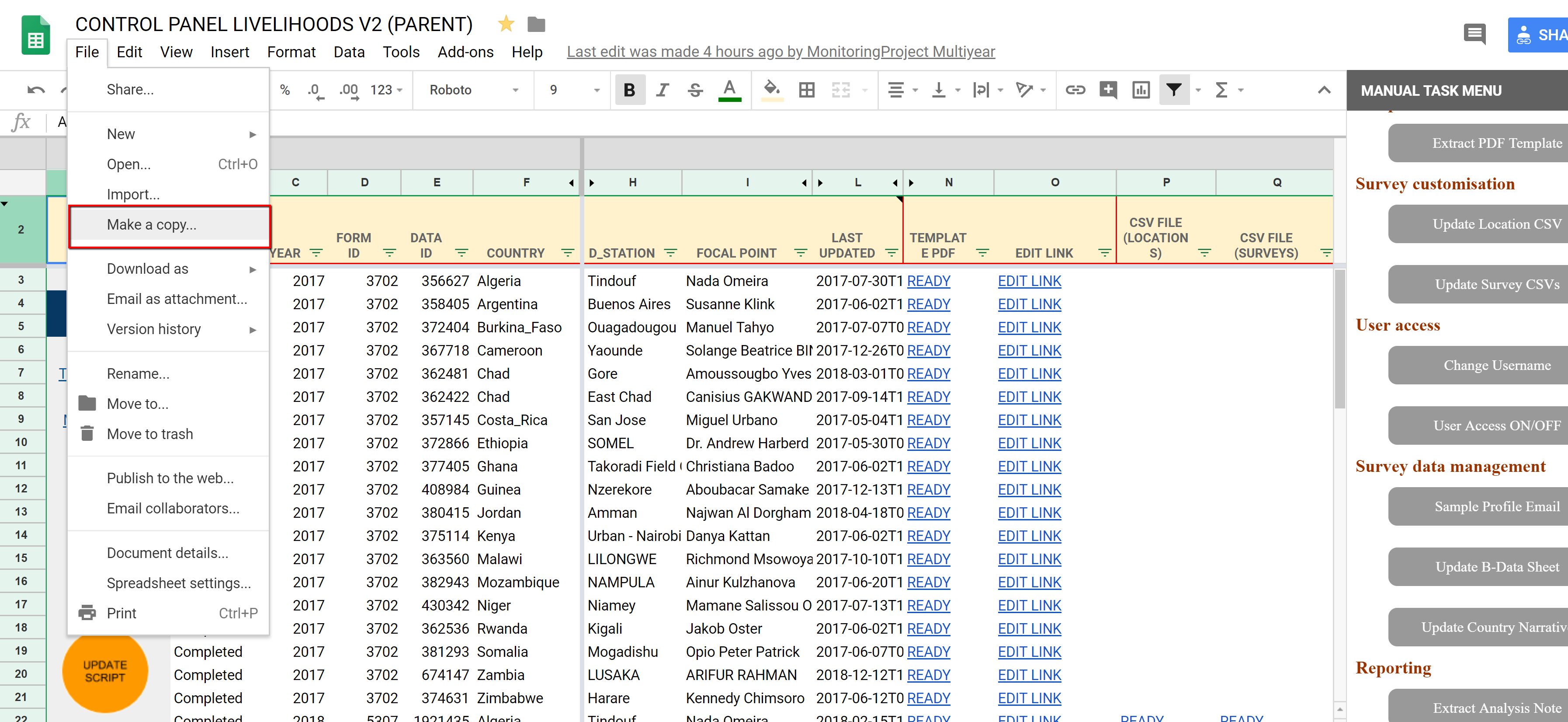
The screenshot of Control Panel Livelihoods V2¶
Step 2. Change the name Copy of CONTROL PANEL LIVELIHOODS V2 (PARENT) to CONTROL PANEL LIVELIHOODS V2 (PARENT)
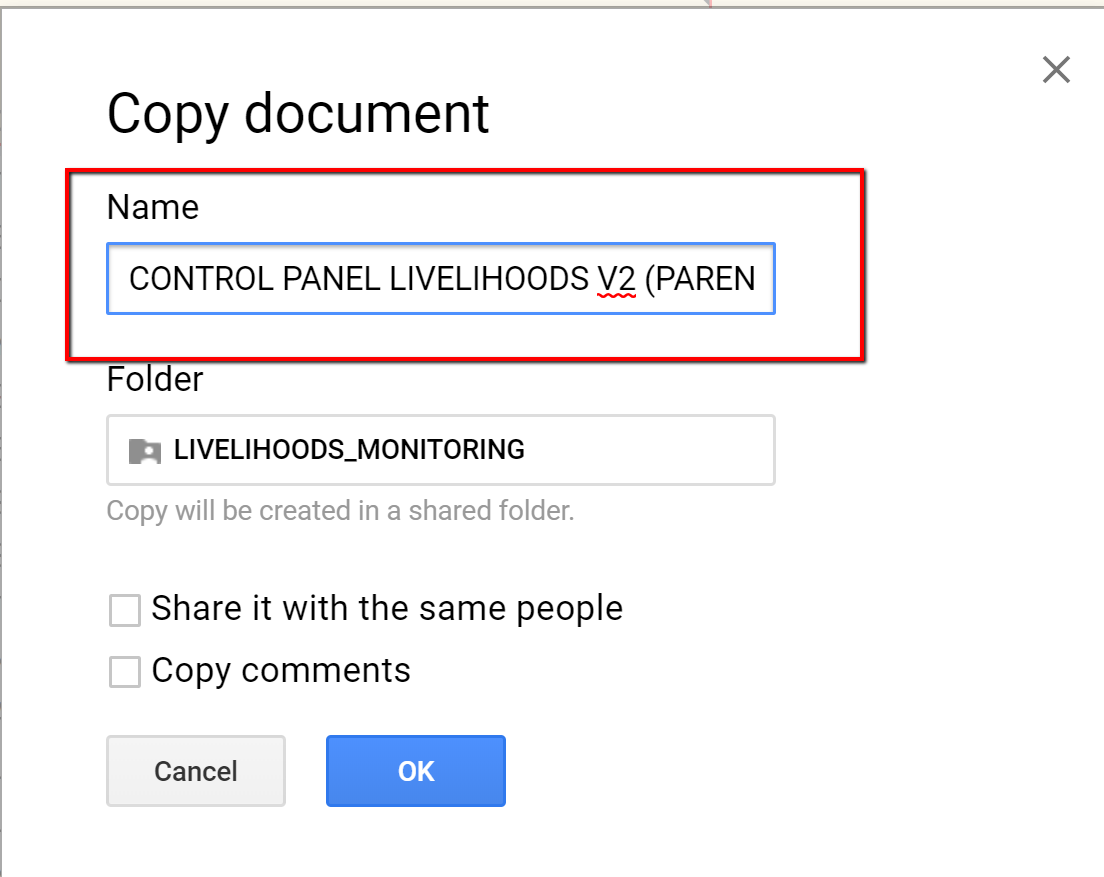
The screenshot of renaming the monitoring sheet¶
Warning
Be sure to let the folder name as it is, or you will have to change the path to the folder in the code
Step 3. Make copy of Library and Survey form. Save them together in one folder
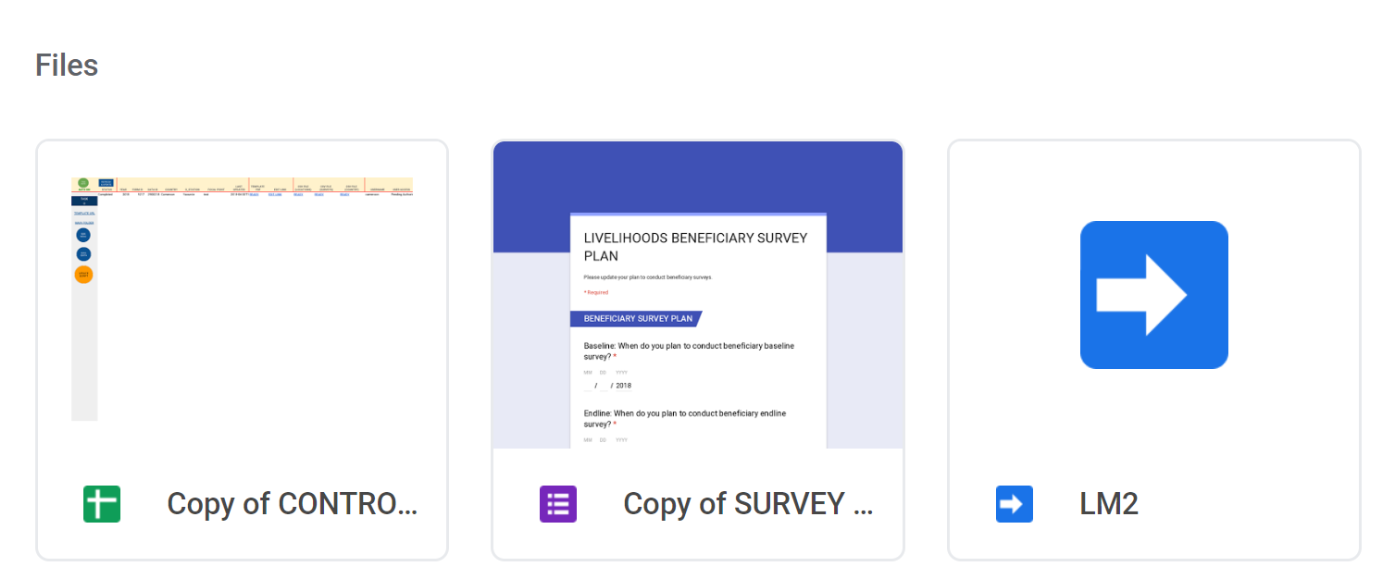
The screenshot of Library and Survey form¶
Step 4. Connect Library to the script
Open a script editor
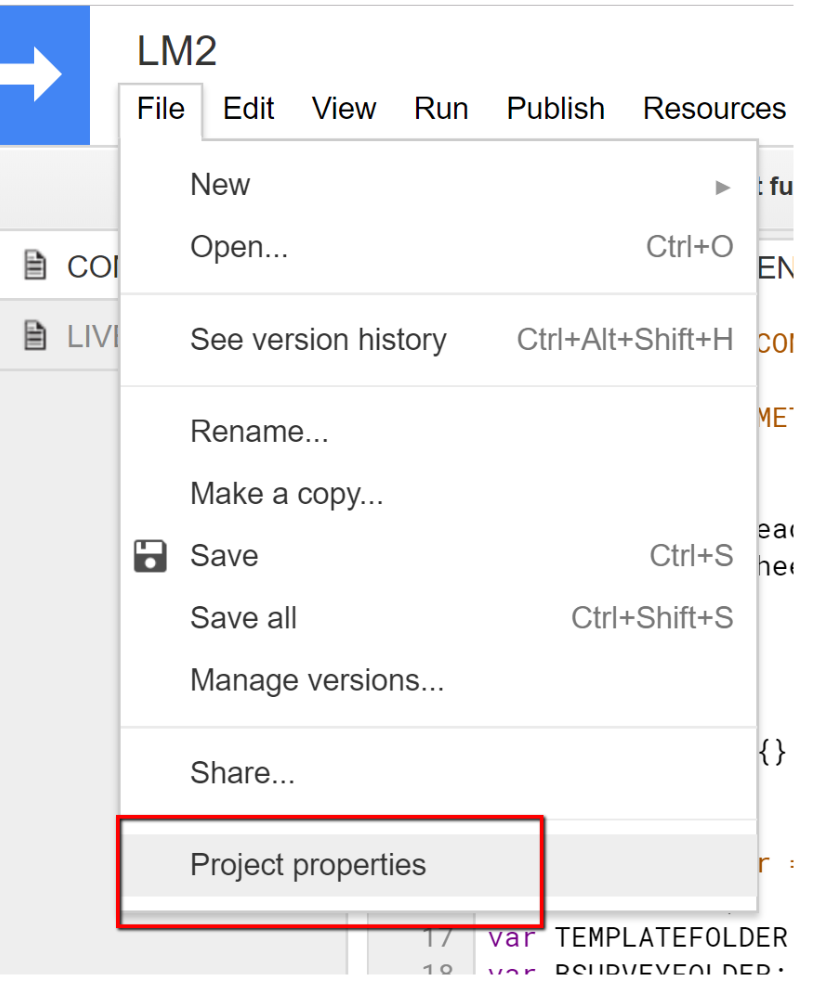
The screenshot of Project properties¶
Copy of library Information
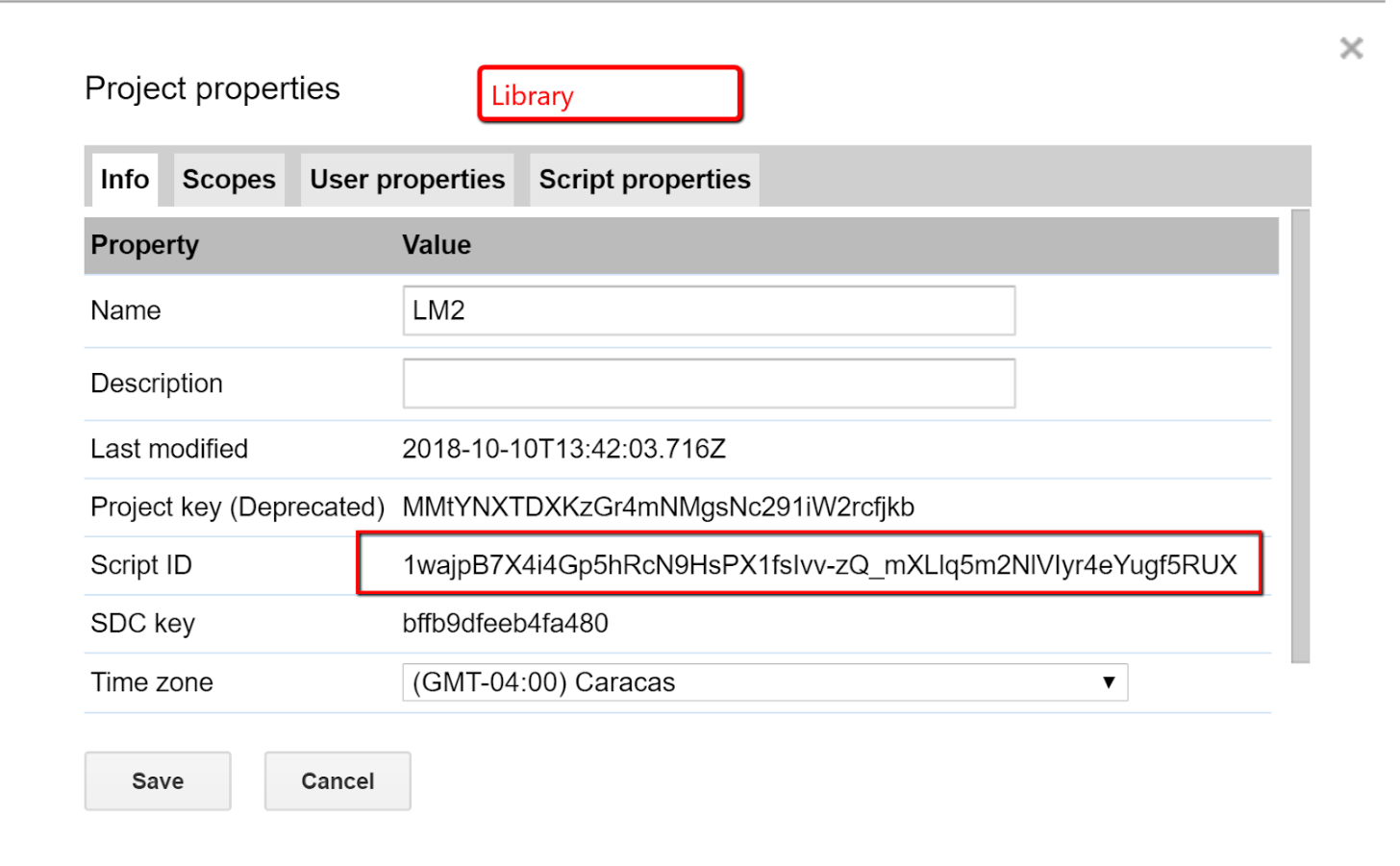
The screenshot of Script ID¶