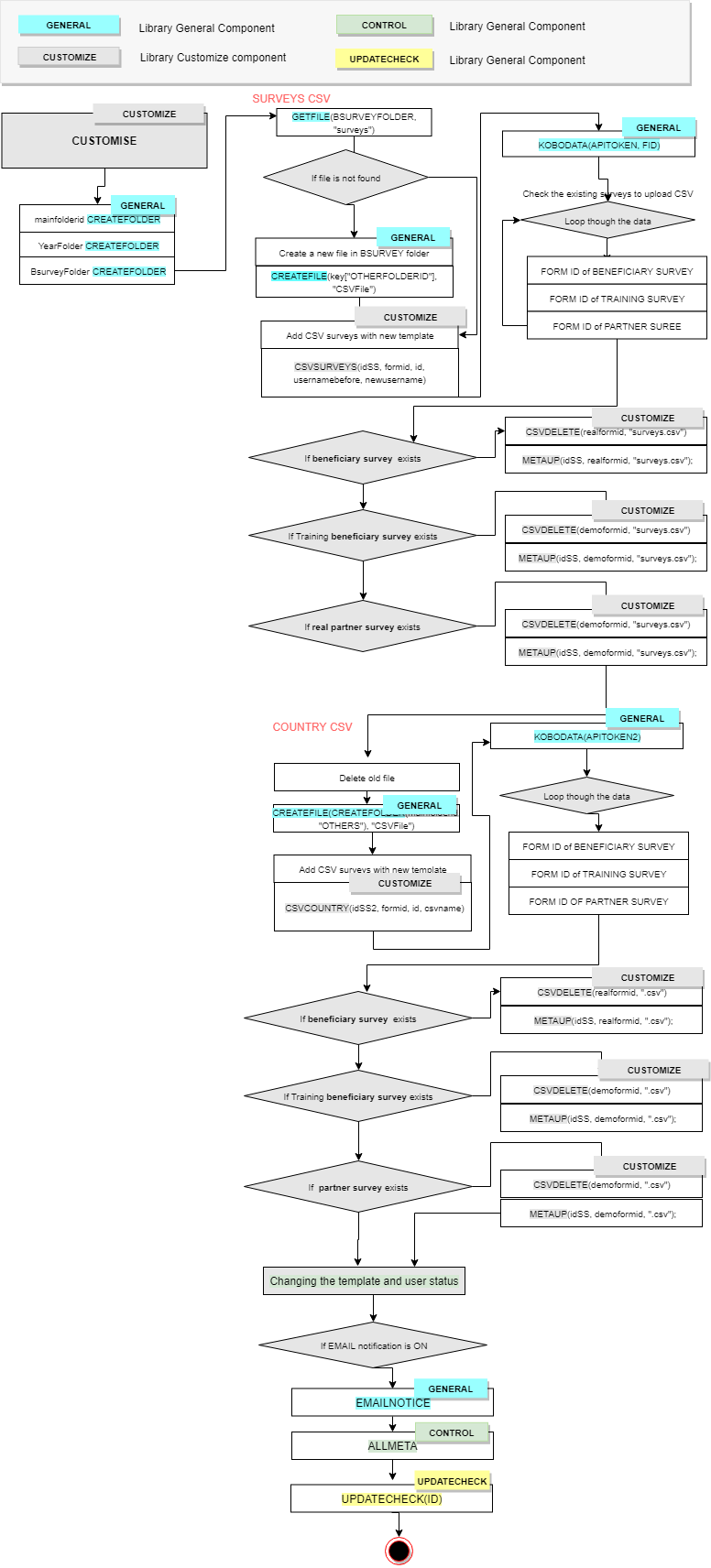CSV Customisation¶
Note
When a new template is submitted, or the existing template is updated or modified, but after the survey for that year has been deployed: Based on the information submitted in the Monitoring Template, Customised CSV files need to be created and uploaded to the 3 surveys - Beneficiary Survey (real and demo) and Partner Survey - already deployed.
Modules of CSV Customisation¶
AUTO: This action will be scheduled when a new template is identified, or existing template is modified - every 4 hours under automatic mode.
- MANUAL
On the list of template, select the Template you want to customise.
Click on Update Survey CSVs button.
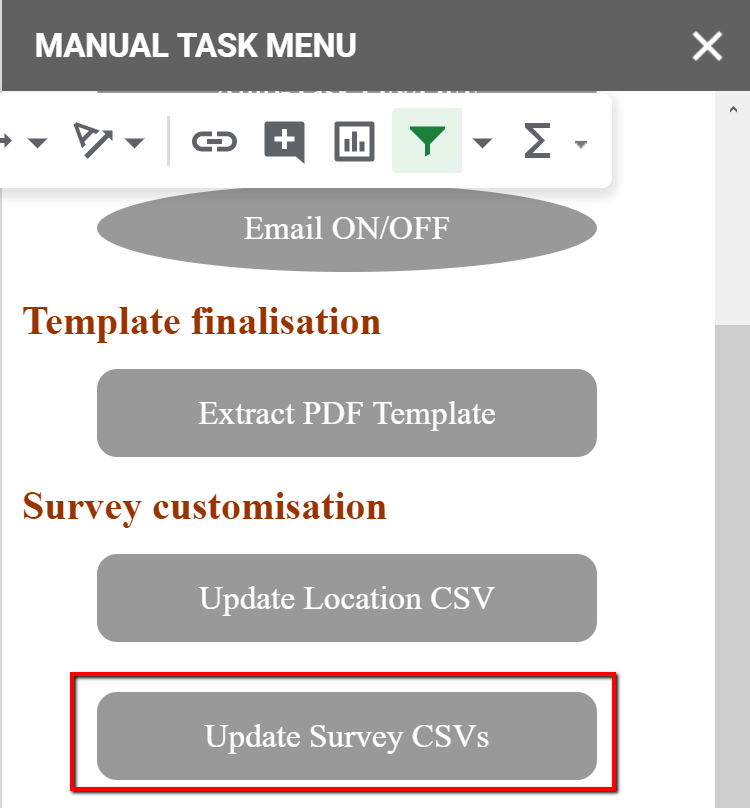
The screenshot of Update Survey CSVs button¶
GAS Functions for CSV customisation¶
- CUSTOMIZATION component CUSTOMISE()
CUSTOMIZATION component CSVSURVEYS()
CUSTOMIZATION component CSVDELETE()
CUSTOMIZATION component METAUP()
CUSTOMIZATION component CSVCOUNTRY()
CSVDELETE component CSVDELETE()
GENERAL component EMAILNOTICE()