Adjust parameters¶
Open copy of Control Panel, go to Parameters sheet and manually change year (Automatic Mode from) and MAIN FOLDER (folder created at Duplicate monitoring sheet section )
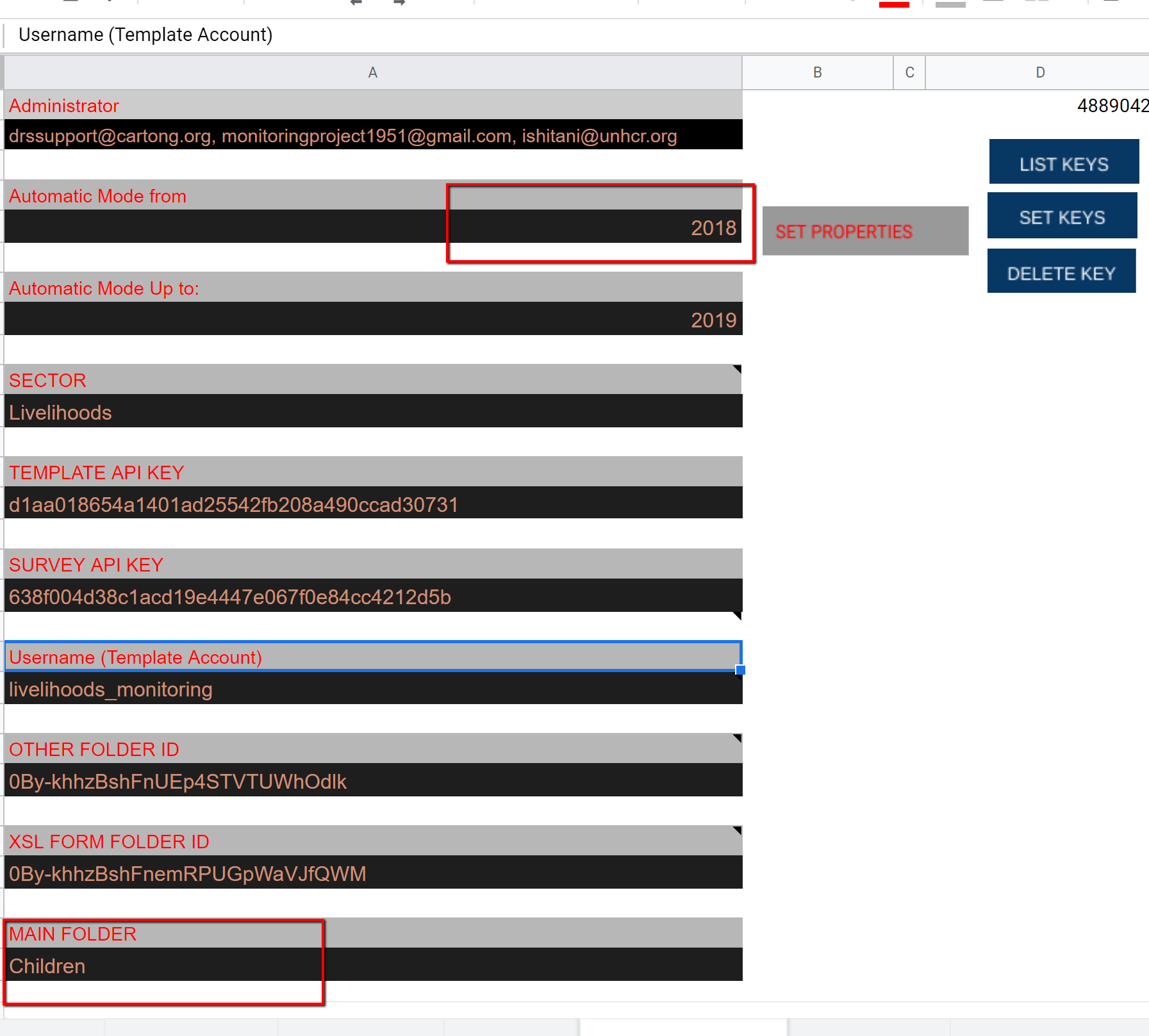
The screenshot of Parameters sheet¶
Come back to Control sheet and click on Task Auto (it should be AUTO OFF)
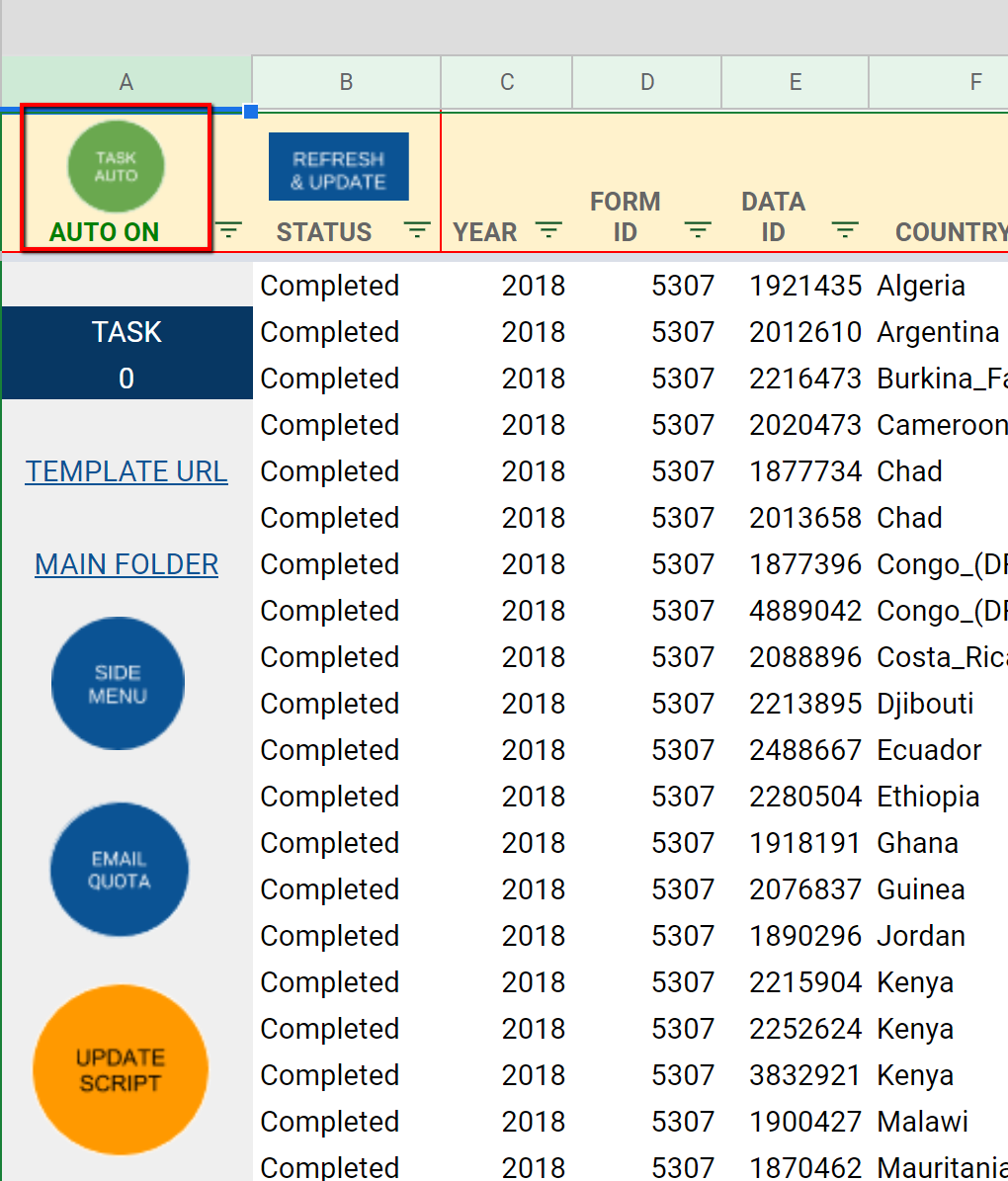
The screenshot of Task Auto button¶
Warning
Autorization required fo the first run of google scripts
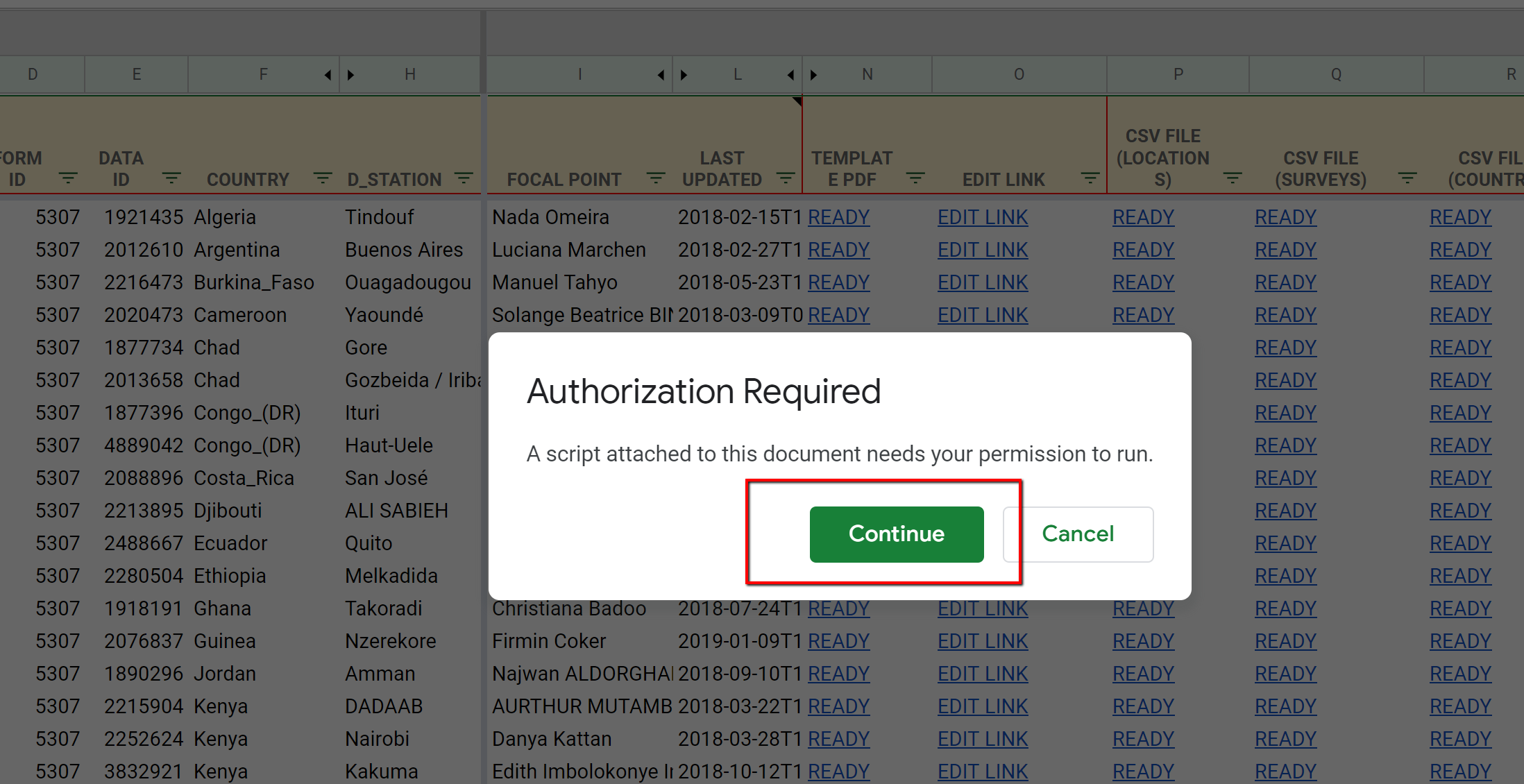
The screenshot of autorization window¶
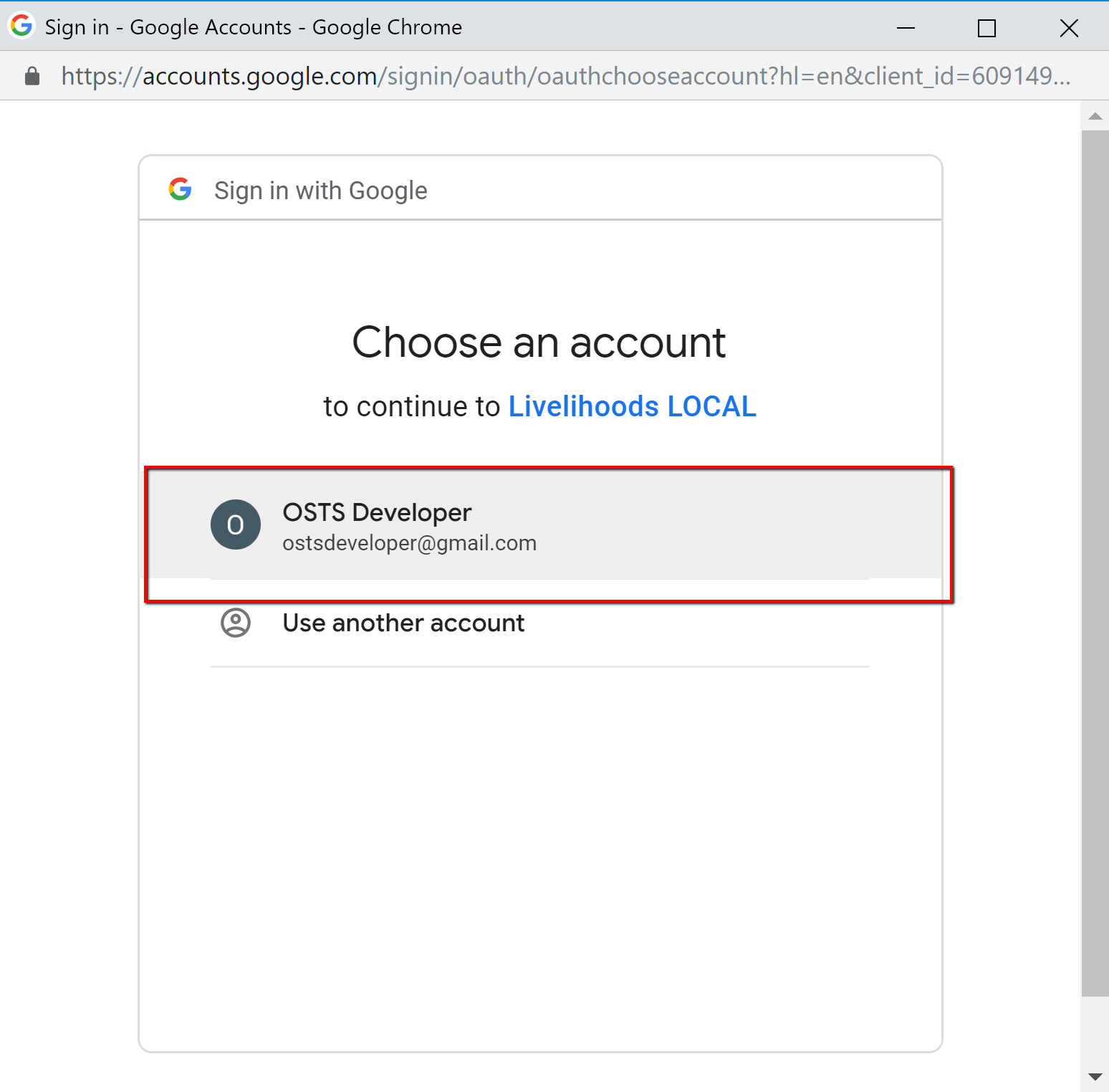
The screenshot of account selection¶
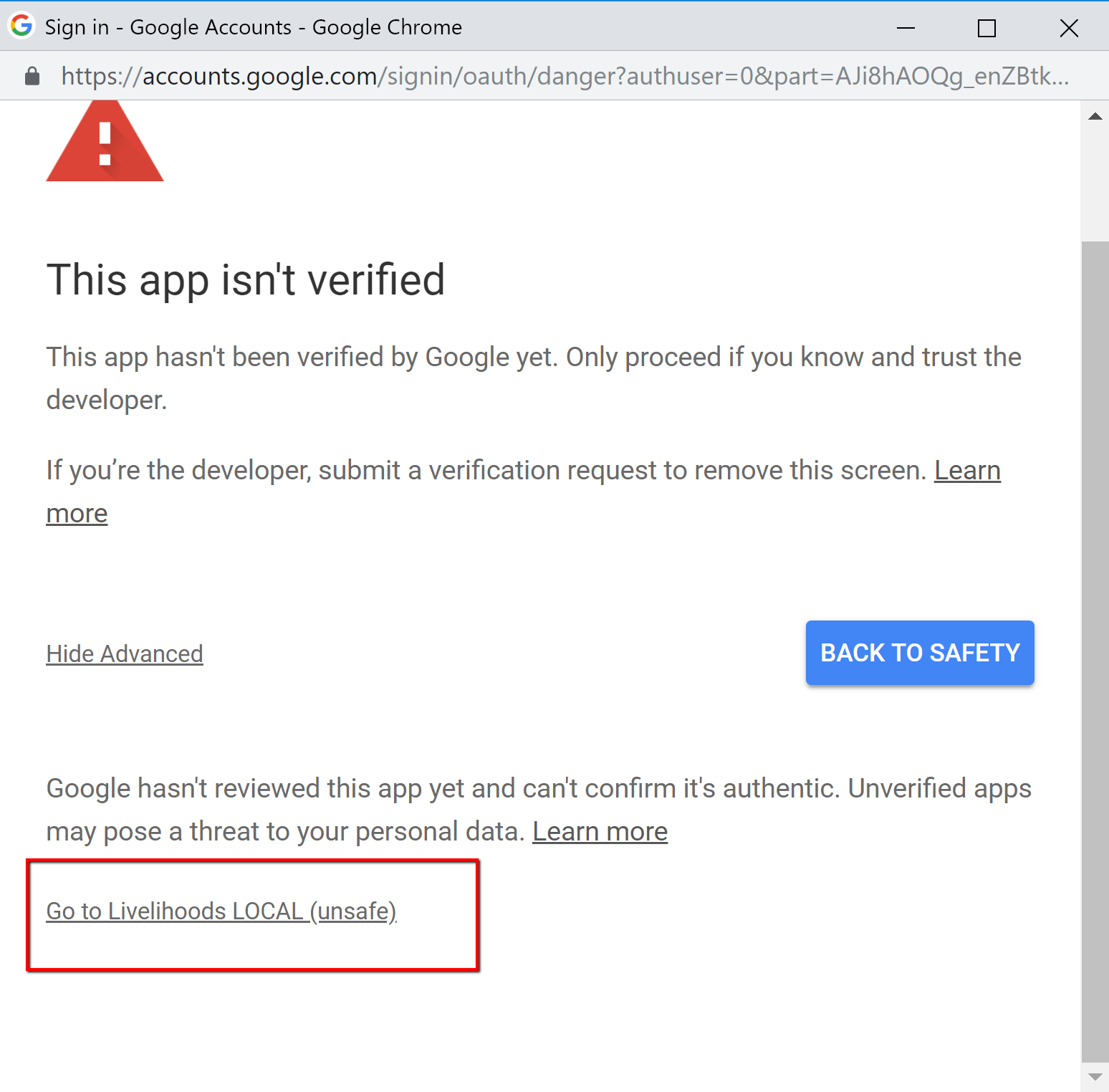
The screenshot of autorization window¶
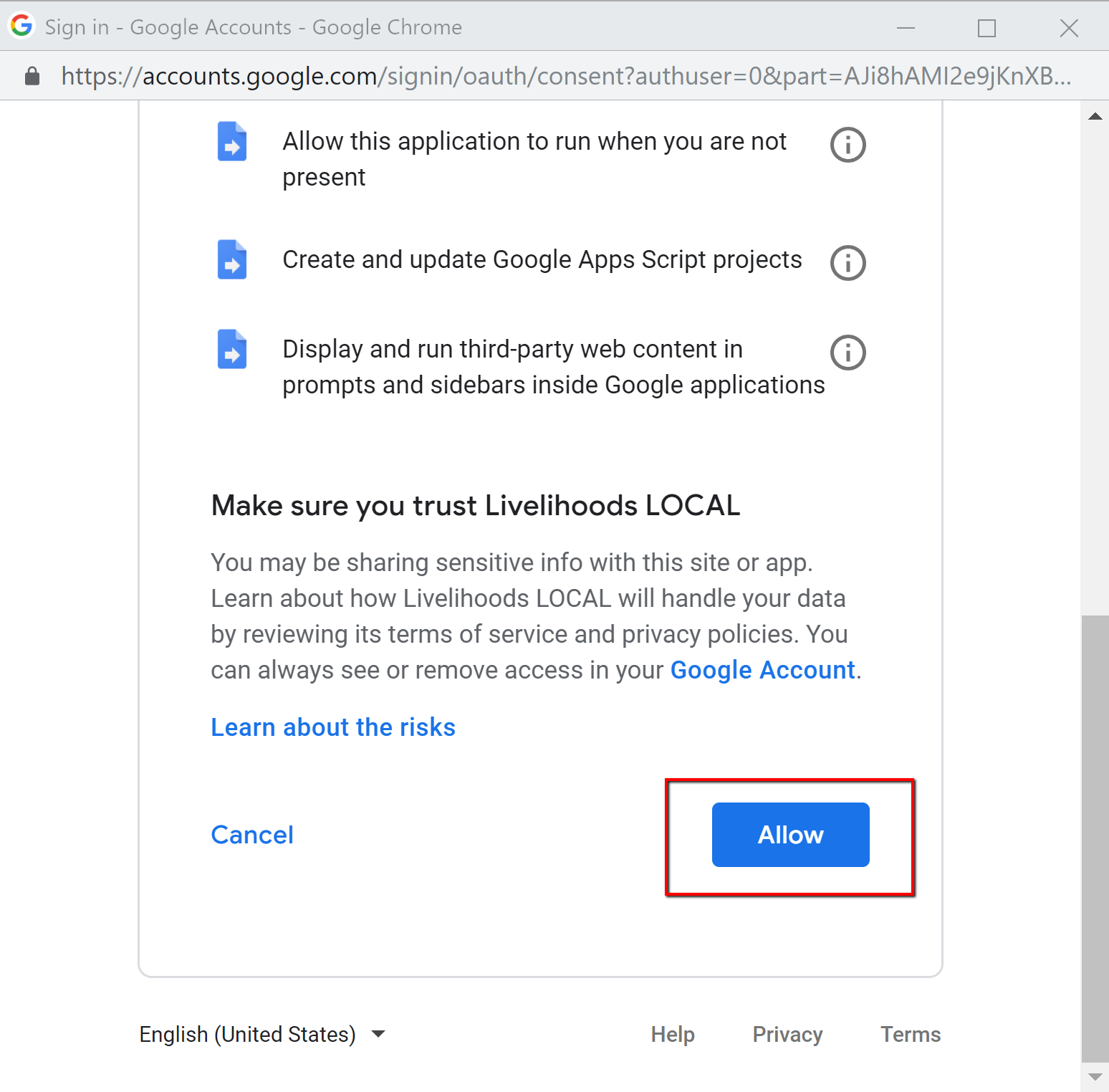
The screenshot of autorization window¶
The last step is update the Control Panel by clicking on REFRESH&UPDATE button
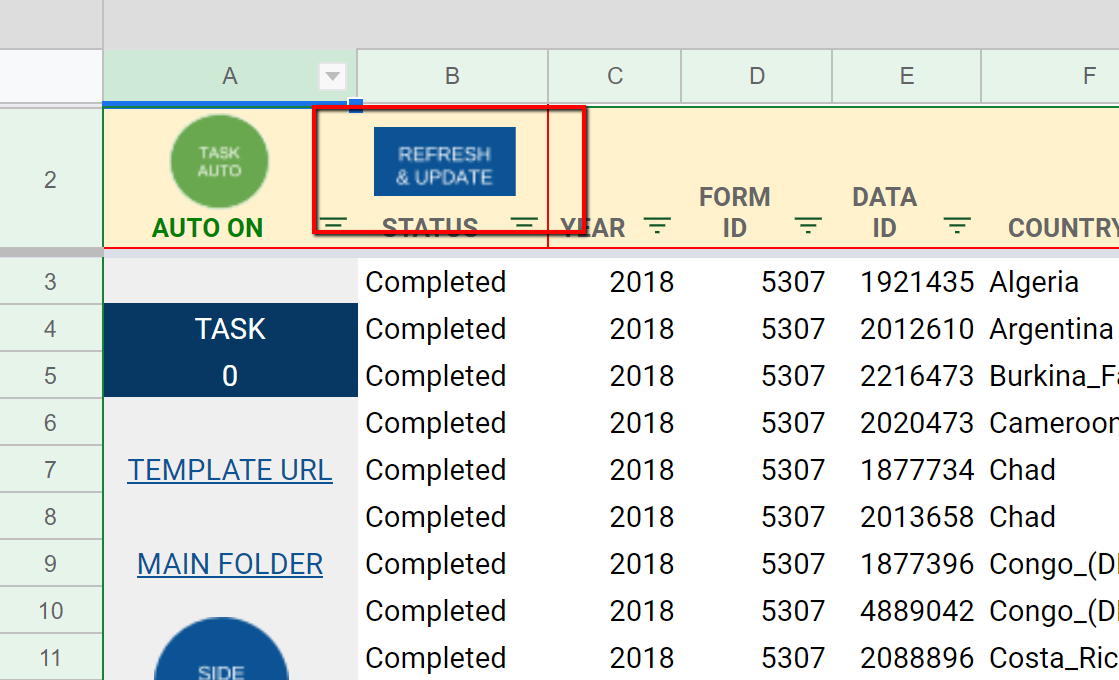
The screenshot of REFRESH&UPDATE window¶
Warning
Since there is no synchronization process between the child and control Panel, some of the actions need run manually such as changing the username, data cleaning and harmonization etc