Updating the survey forms after deployment¶
Note
In case there is a need to modify or update the survey forms which have been already deployed.
Warning
This action is not recommended, unless the updated forms are tested for consistency.
Manual Module of Updating the survey forms after deployment¶
Update the XSL Form of the survey and store under BSURVEY[Year] under ALLFILE[Year] folder
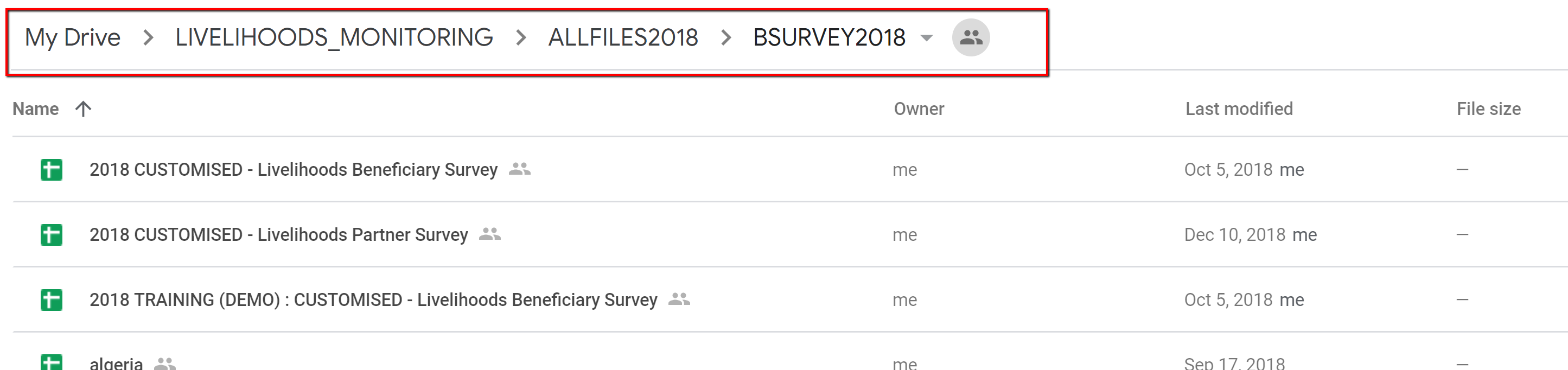
The screenshot of folder¶
Go to the BSURVEY Sheet
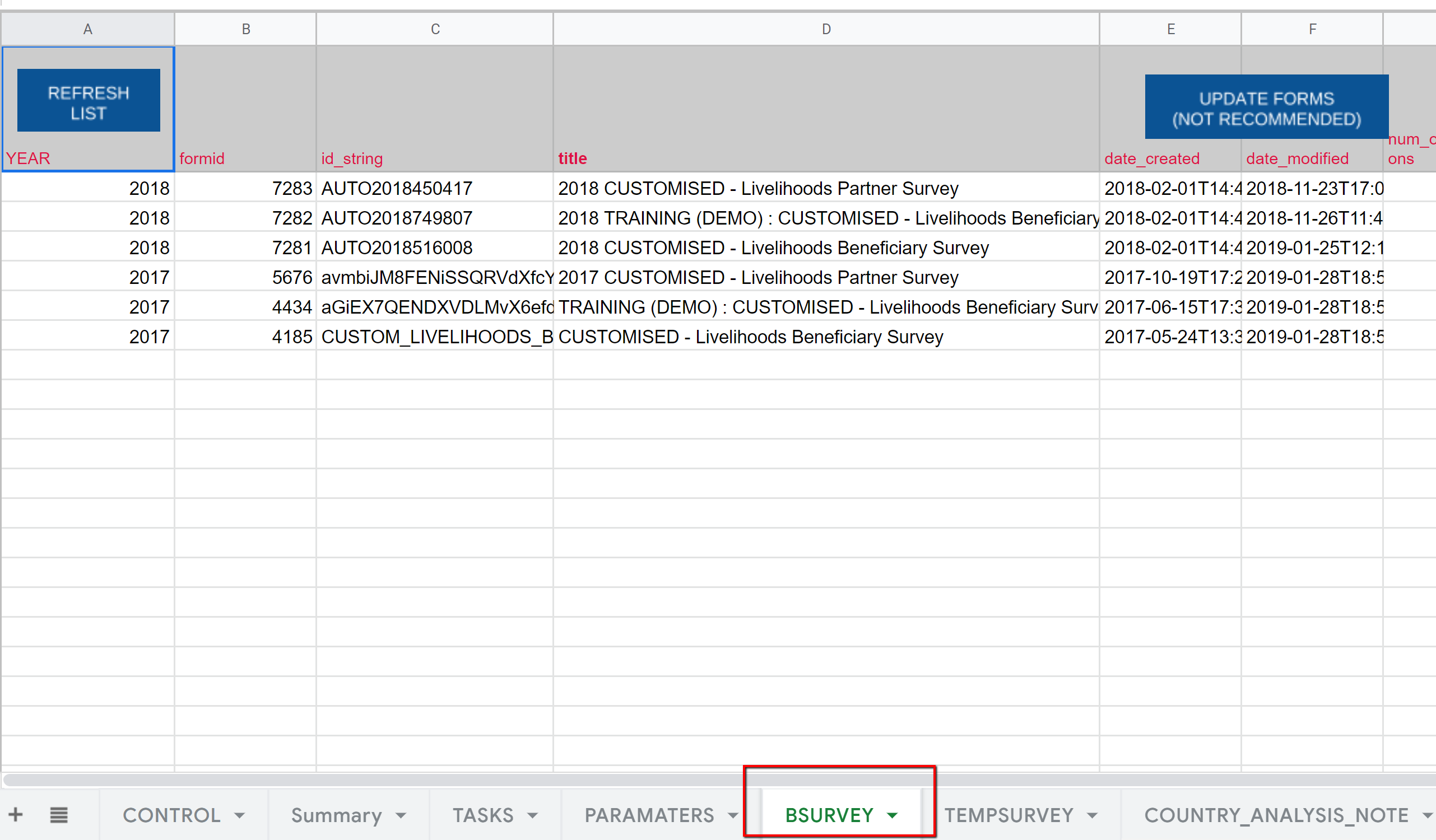
The screenshot of sheet¶
On the list of surveys deployed, select the Survey
Click on UPDATE FORMS button
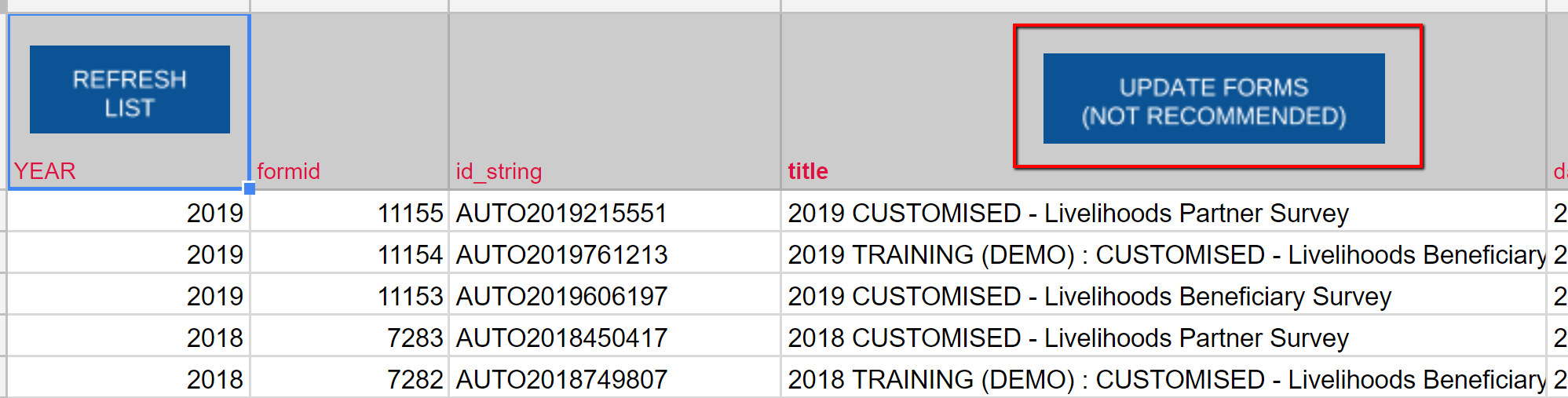
The screenshot of UPDATE FORMS button¶
Diagram on Updating the survey forms after deployment¶
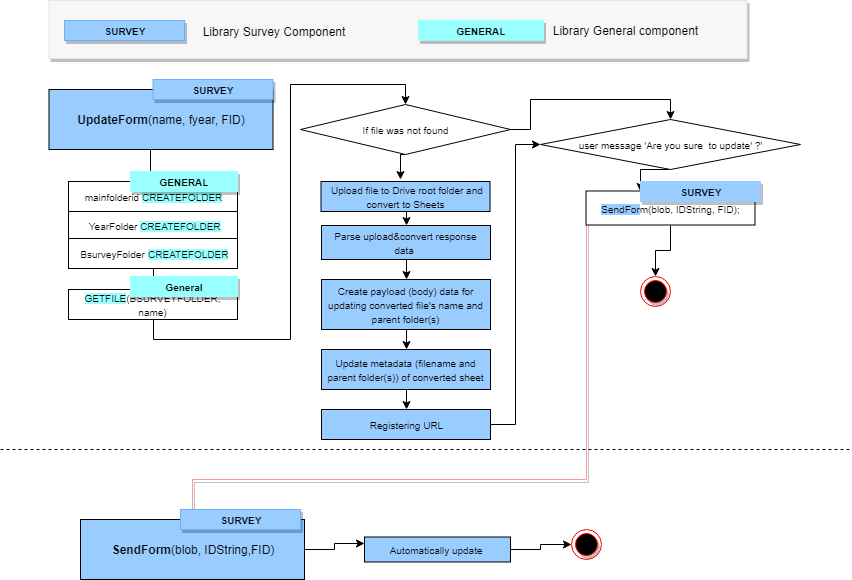
The block-diagram on Updating the survey forms after deployment¶